How to Find Database For Your WordPress Installation? | We know that each blogger has many WordPress installations in their single hosting. The problem comes when they do not know which one database is right for each WordPress installation.
Sometimes, you must need to know about this because just in certain case you will use it when you want to edit the database, delete database and more. But, which one database should you to edit? To delete?
How to Find the Right Database For Your WordPress Installation

Follow this step.
Step 1: Login to your cPanel.
Step 2: Navigate to File Manager >>> Your domain directory
Step 3: Find and select file wp-config.php. Then, click edit.
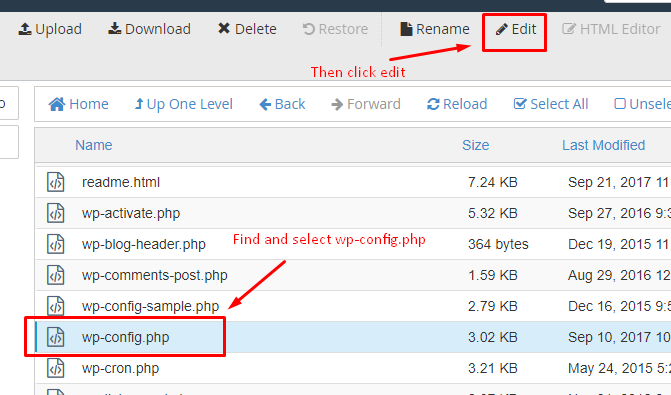
Step 4: Now, you are on the file wp-config.php. Next, you must find “The name of the database for WordPress” If you are a Windows user, find it by using the keyboard shortcut Ctrl+F. If you are a MAC user, find it by using keyboard shortcut Control+F
Step 5: Here, you will see the database name and database username. So, you can determine your database info here.
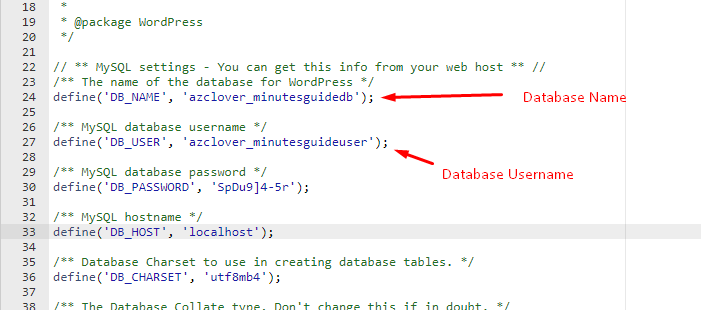
For example the picture above. The database name is azclover_minutesguidedb and database username is azclover_minutesguideuser.
If you want to edit detail for this database, go to your phpMyAdmin and find your database name.
Conclusion
In this article, you have learned how to find the right database for your WordPress installation. It is useful when you want to determine the right database.


0 Comments