How to Setup Payment Reminder in WooCommerce? Are you looking at how to set up payment reminders in WooCommerce? We will show you how to set up it.
Install payment reminder in WooCommerce is quite essential to detect clients automatically with pending payment and send them payment reminder via emails or SMS in the period you set it.
Now I will show you how you can set in on WooCommerce and increase your monthly income.
Setup Payment Reminder in WooCommerce
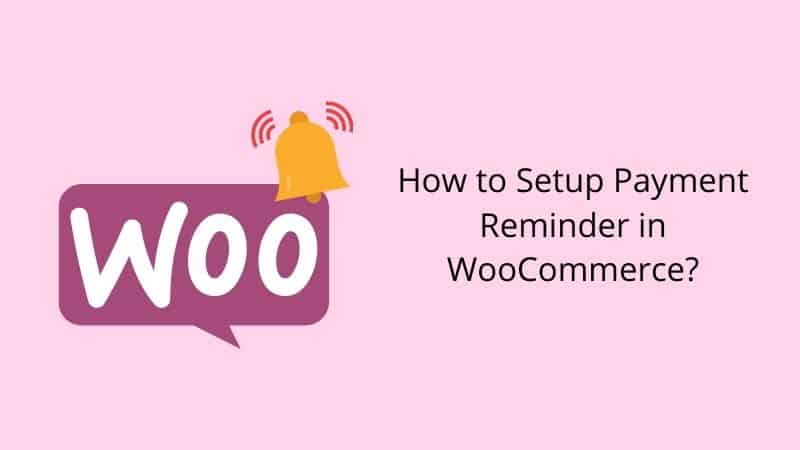
Before we start, we assume you have installed WooCommerce plugin into your WordPress. If not yet, please fix it first then follow our tutorial for setting payment reminder.
Step 1: Firstly, you must get WooCommerce Payment Reminder plugin.
Step 2: Install plugin into your WordPress.
Step 3: After installing plugin and activate it, navigate to WooCommerce >>> Email >>> Payment Reminder
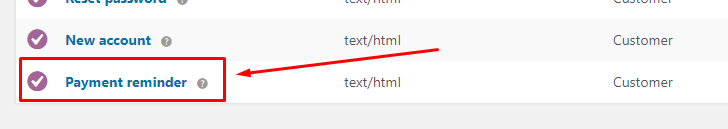
Step 4: Now, you are on the setting page. You determine yourself how you want to set it.
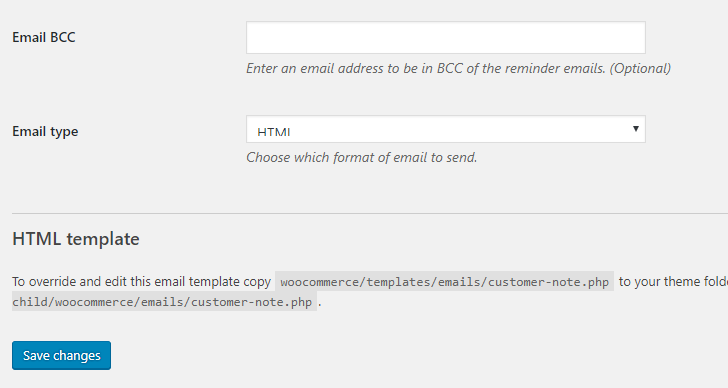
Then click Save changes button and your reminder payment already set. Now, the order with pending payment you do not worry about it again.
Alternatively, just get our service setup payment reminder just for $10. You just pay and relax. We will finish it within 24 hours. 🙂
Benefit of Payment Reminder
What are the benefits you will get if you set up payment reminder into your WooCommerce?
For your information, not all client will pay after they do the checkout. Maybe there is something wrong was happen likes payment failed while they are trying to make a payment.
If this happens, you need to do follow up until they make a successful payment. To do the follow-up, you just setup payment reminder. Just set what the time you want to follow up and the system will do that for you.
That why you need payment reminder.
Conclusion
In this tutorial, you have learned how to set up payment reminder in WooCommerce properly. It is a quite important tool if you want to increase your sales.


0 Comments