Getresponse Review: Among of you confuse which one the best email marketing provider for beginner or professional. Actually there are many the best service for email marketing but today I will write a review as honestly as I can about Getresponse. So here I will tell you what the pros and cons should you know about Getresponse.
Ok stright to the point and focus on the topic.
But, before that, you should already know what is Getresponse and what are its uses. Right? I will introduce a little bit about Getresponse if you are the first time hear it.

Let’s look in with a basic overview of the product.
#1. What is Getresponse?
In simple word, Getresponse is an email marketing that allows you to follow up your prospect or subscriber to turn your profitable client.
So, with it, you can;
- Create a mailing list and capture data your subscribers like as their email and name.
- Create newsletters/autoresponder that can be sent to the subscribers on your mailing list.
- Automate your emails to follow up your subscribers about your product or something good.
- and more…
Then, you can view and analyze statistics related to your email marketing campaigns in your Getresponse account like as open rate, click-through, forwards, etc.
But, you must to know Getresponse not only about email marketing. If you get it, you can create a profitable landing page directly from your Getresponse account, create a webinar, contact form, survey form, and more! Getresponse now aims to be more of an ‘all-in-one’ marketing solution rather than just an email marketing tool.
About their company, Getresponse has been in business since 1998 and, according to the company, over 350,000 individuals and businesses now use the platform for their email marketing.
So, this is the basic you should know about Getresponse.
Now, I would like to start about their pricing.
Lets check it out!
#2. Getresponse Pricing
There are four Getresponse plans:
| Basic | Plus | Professional | Max |
|---|---|---|---|
| Starting at $15 per month to send an unlimited number of emails to up to 1,000 subscribers | Starting at $49 per month for up to 1,000 subscribers | Starting at $99 per month for up to 1,000 subscribers | Negotiable. It mean if you want to subscribe to this package, you must contact Getresponse to get the best price. |
| Check More | Check More | Check More | Check More |
The cost of pricing will increase As you add more subscribers to your list. At the top end of the pricing cost, you will pay $450, $499, or $580 per month respectively with list 100,000 subscribers in it on the ‘Basic’, ‘Plus’, and ‘Professional’ plans.
With regard to the “Max” plan, exact pricing depends on requirements and list size — if you’re interested in this plan, you’ll need to contact Getresponse to schedule a demo, discuss your needs and negotiate pricing.
If you plan to get a discount for Getresponse, you must choose the plan 12 or 24 months of service which is you will get a discount of 18% or 30% respectively.
Do you interest to get this email marketing provider?
Wait.
If you want to try it for 30 days without pay anything, you can register here for free and enjoy how powerful Getresponse.
#3. What Are Differences Between Plans
All the Getresponse plans cover the email marketing basics that you need. The features include:
- Capture email list
- Follow up email
- The ability to import, grow and host a mailing list
- Autoresponder
- RSS blog (for blogger)
- Split testing
- Social media sharing
There are a number of differences between the ‘Basic’, ‘Plus” and ‘Professional’ plans, but for me the key ones are below:
Automation builder — This allows you to build complex autoresponder sequences based on user behavior is available on the ‘Plus’ plan or higher only. So this function excludes for the Basic plan.
Webinars — Allow you to make a video live to launch your product or pre-sales. This functionality is not available at all on the ‘Basic’ plan and just available on Plus plan and above. The total attendance are based on your plan.
Sales Funnels — Actually I do not know what the function of Sales Funnels because I never use it before. But, if you know what the function sales funnels, there are 1 sales funnel for Basic Plan, 5 sales funnel for Plus Plan and unlimited sales funnel for Professional and Max plan. So, do you think sales funnel is important for you?
Team Management — If you choose Basic Plan, only you can manage it, if you choose Plus Plan, you can add your team up to 3 people, if you choose Professional or Max Plan you can add your team up to 5 people.
It hard to explain all here.
So you can refer the table below what are the differences between their Plan.
| Basic | Plus | Professional | Max |
|---|---|---|---|
Includes:
|
|
|
|
| Check More | Check More | Check More | Check More |
#4. Getresponse vs Competitors
Out there, there are many best email marketing providers like as AWeber, Mailchimp, Convertkit, and much more. But here I am happy to compare it with their pricing only. So you just focus on their pricing because all features are almost same.
Here I will compare the basic plan for Getresponse with the basic plan for another email marketing provider.
Ok. The basic plan for Getresponse is USD15 for 1000 subscribers compare to;
| AWeber | Constant Contact | Convertkit | Mailchimp | Mad Mimi |
|---|---|---|---|---|
| USD19/month for 500 subscribers | USD20/month for 500 subscribers | USD29/month for 1000 subscribers | USD9.99/month for 500 subscribers. | USD10/month for 500 subscriber |
So, if you compare the pricing above, Mad Mimi is the cheapest but Mad Mimi features not rich as Getresponse have. So I think Getresponse still win on their pricing plan.
In additon, if you pick the payment upfront 12 month for Getresponse, it only USD10.50/month for 1000 subscriber! Very affordable.
The other things you be alert of on the competitor pricing
- Some competing providers — notably Mailchimp and Aweber — offer free accounts for users with a small number of records (but these do not offer the full range of features that you get on a paid plan).
- Some solutions (Mailchimp again being a prime example) charge you to host both subscribed and unsubscribed contacts, which can become a significant hidden cost. Getresponse only charges you for your active subscribers.
- If you are prepared to pay upfront for 1 or 2 years, you can avail of substantial discounts with Getresponse that other competitors don’t yet provide.
- Some solutions (Mailchimp again being a prime example) charge you to host both subscribed and unsubscribed contacts, which can become a significant hidden cost. Getresponse only charges you for your active subscribers.
So the bottom line is that Getresponse is pretty competitive in the pricing department.
#5. Getresponse Features
If we compare with other email marketing tools, Getresponse’s feature set is one of the most completely tools.
It not only provides us for autoresponder email but we can create a beautiful landing page, create sales funnel, webinar, order form, survey form, analytics, and more.
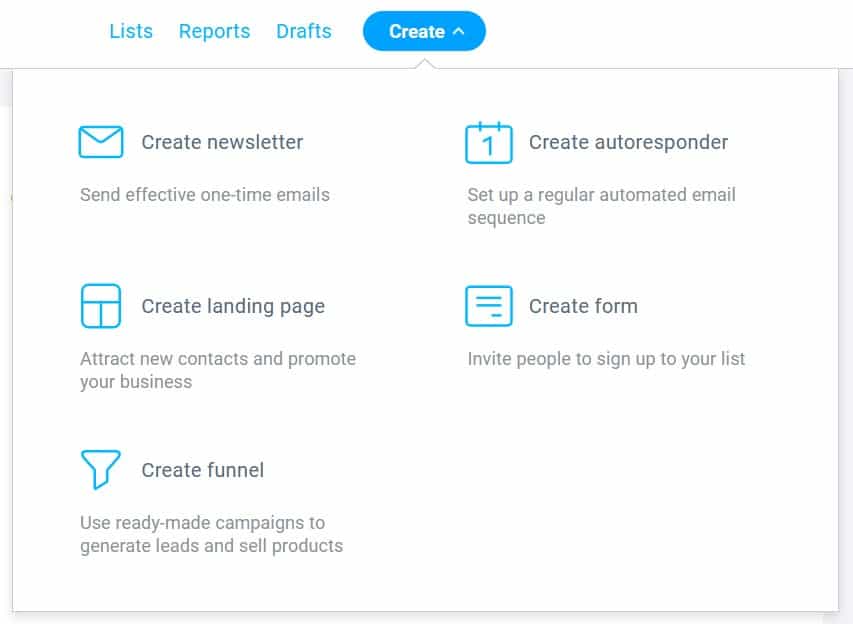
The question is whether all of this are useable for you?
Let’s dig down into its features to find out.
Email marketing
| Email Creator | Autoresponders | Email Analytics | Transactional Emails | List Management |
|---|---|---|---|---|
| Create beautiful, responsive emails with an easy drag-and-drop builder Engage your audience and grow your business with professional email marketing campaigns. No HTML skills required. | Automated email sequences designed to convert Engage new contacts and nurture relationships with time-based drip campaigns. | View email marketing statistics such as open rate, CTRs, and goals reached in real time and as they change hour by hour. Discover your contacts' activity patterns and optimize your campaign performance based on sound data. | Deliver order confirmations, receipts, notifications, and more. | Organize and segment your contacts for precise targeting. |
Landing pages
| Facebook Pixel | Signup forms | Popups | Countdown Timer | Ecommerce Tools |
|---|---|---|---|---|
| One-click integration to run powerful retargeting campaigns. | Generate new leads and grow your email list. | Increase conversions with customizable popup forms. | Share time-sensitive deals and special offers. | Promote products and increase revenue with shoppable pages. |
Marketing Automation
| Tags and scores | Automation flows | Abandoned Cart Emails | Website Visitor Tracking | Product Recommendations |
|---|---|---|---|---|
| Build custom segments based on your contacts' behavior. | Save time with prebuilt workflow templates. | Recover lost sales with automated emails. | Send relevant communication based on page visits. | Sell more with automated product recommendations. |
Webinars
| Screen sharing | Call-to-action button | On-demand webinars | Whiteboard | Polls and surveys |
|---|---|---|---|---|
| Demonstrate processes and show products in action. | Promote your products and special deals during webinars. | Turn you webinar recording into evergreen, on-demand content. | Collaborate live and brainstorm ideas with your audience. | Gather valuable data and collect feedback from your audience. |
Conversion funnel
| Sales Funnel | Lead Magnet Funnel | List Building Funnel | Webinar Funnel | Ecommerce Tools |
|---|---|---|---|---|
| Funnels to sell products and services online. | Funnels to grow your list using lead magnets. | Get more signups and nurture your growing email list. | Grow your audience and monetize your expertise. | Everything you need to sell online. |
Paid ads
| Facebook ads | Social ads Creator | Facebook Pixel |
|---|---|---|
| Set up, run, and manage your Facebook and Instagram ads. | Create animated social media videos and banners. | One-click integration for powerful retargeting campaigns. |
Based on the tables above, I have told you all features of Getresponse by their categories. So you can plan nicely whether Getresponse it suitable for you or not.
#6. Pros and Cons of Getresponse
Last but not least, I would like to list about pros and cons of Getresponse.
Pros and Cons
| Pros | Cons |
|---|---|
|
|
Getresponse Review: Summary
So, here is my summary about my Getresponse review.
Getresponse represents one of the more cost-effective ways to host and communicate with an email database — it’s priced competitively in its marketplace. It’s also one of the more interesting products of its kind, in that it provides email marketing, automation, landing pages, e-commerce, sales funnels and webinars all under one roof.
It’s hard to think of any competing email marketing solution that offers this ‘all round’ proposition, and its free trial length of 30 days is generous too.
Some improvements to Getresponse definitely need to be made however.
Probably the most important thing Getresponse need to look at is introducing a GDPR compliant cookie consent mechanism for the landing pages.
I’d like to see more controls offered when it comes to data capture forms introduced — you should have the option to switch them on or off on mobile.
And finally, facilitating two-factor authentication during login should be a priority for the company.



0 Comments