How to make highlights on Instagram? If you want to increase followers on Instagram, the Instagram story is the most important thing and you need always update it with high-quality content. But you must know that the Instagram story will disappear after 24 hours.
So, that why you need to make highlights on Instagram so your follower can see your story even after 24 hours on the highlight story dashboard.
How to do that?
Let’s follow this steps.
How To Make Highlights On Instagram

In this tutorial, I will show how to create new highlights story, change cover highlight phote, change title and delete highlights story.
Step 1: On step 1, you need to login to your Instagram account and on your profile, you will find plus icon like as shown on the picture.
Just click on the plus icon to create new highlights story.
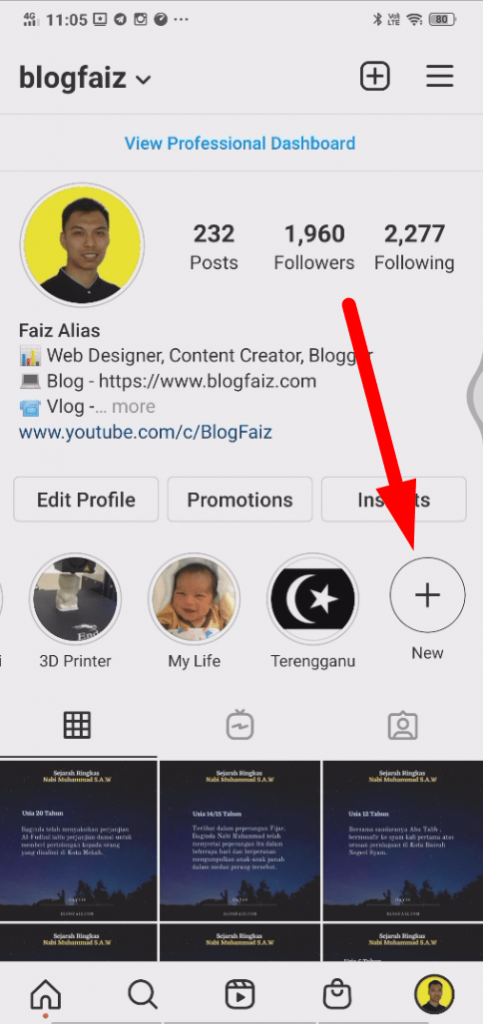
Step 2: Then, you need to choose the story that you have been uploaded before.
If you not upload the story yet, please upload one.
After choose the story you want to make it highlight, click next.
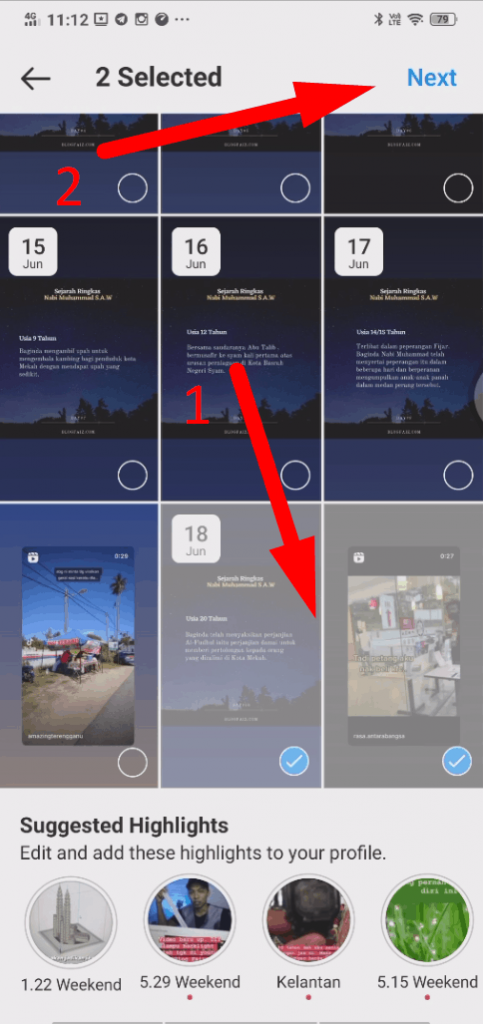
Step 3: So, here you will see how to change cover photo and title.
If you want to change cover photo, just click edit cover and choose any photo on your media phone.
Then, type your highlights title and click Done.
Finish!
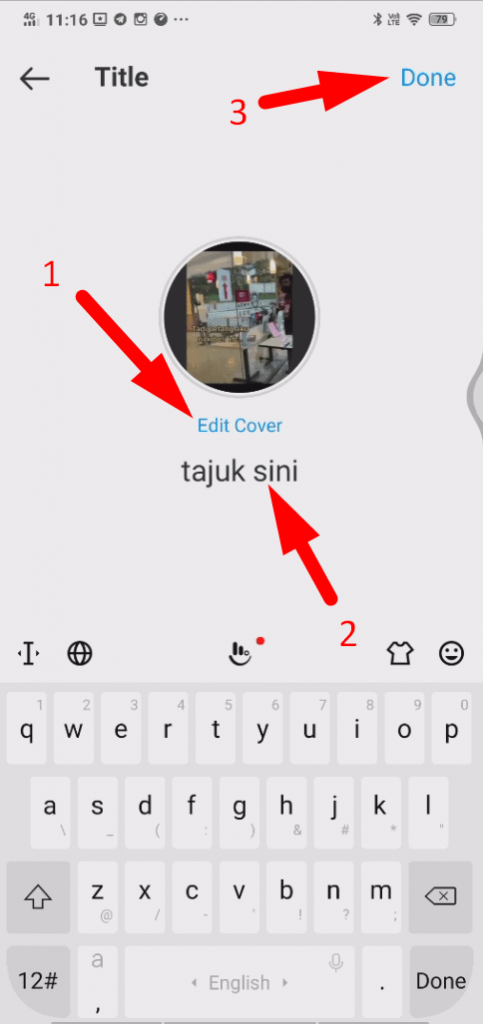
Step 4: If you want to see your new highlights story, go to your profile and on highlights story board, you will see this.
Now you are successful create a new hightlight for your Instagram story.
But, how to delete it?
Just tap and hold about 3 second on your highlight story and you will give option to delete it. Just tap delete. That all.
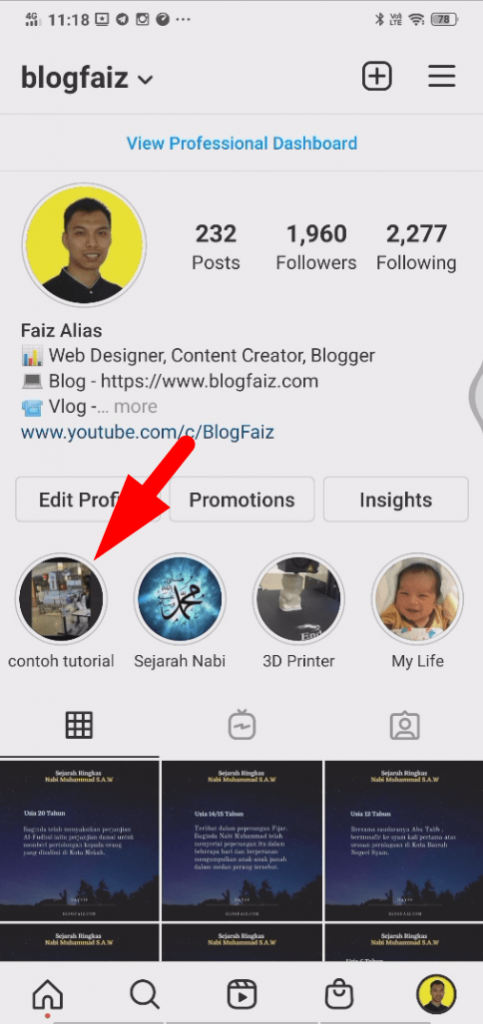
So, that all tutorial about how to create new highlights story Instagram, change cover photo, change title and delete it.
If you are happy with my tutorial, please follow my Instagram here https://www.instagram.com/blogfaiz/


0 Comments