How to Apply New Campaign in Impact Radius? | Maybe this article not related to WordPress. But, most of blogger using Impact Radius to join affiliate programme and they do not know how to use it for the first time.
Impact Radius is the best application for advertiser and publisher. For the advertiser, they can recruit quality agents to increase their product sales. For the publisher, they can make more money through affiliate programme. They can join any quality product and promote to get earning.
If you never sign up for Impact Radius before this, you can create one and start making money from it.
Ok. One of the weakness for Impact Radius is, they look not user friendly for new user. You must take a lot of time to learn how to use it.
So, in this article, I will save your time how you can apply new campaign in Impact Radius account.
Apply New Campaign in Impact Radius

Before we start, I assume you already sign up with Impact Radius. Then, follow this tutorial how you can apply new campaign on it.
Step 1: Log into your Impact Radius
Step 2: Scroll down to the bottom of your screen
Step 3: Click on Join Platform
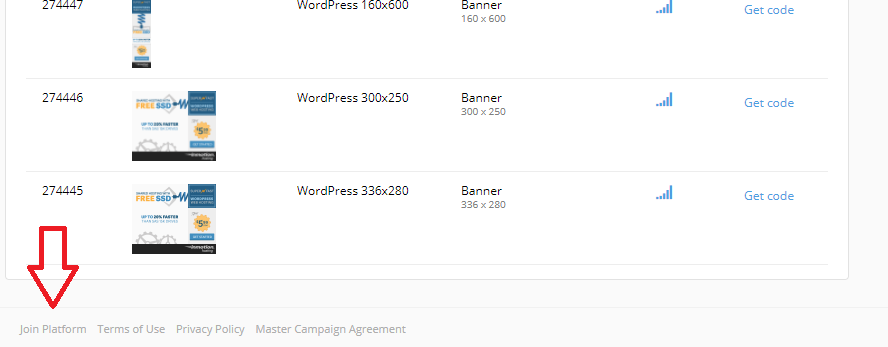
Step 4: Accept the Impact Radius terms
Step 5: Click on Join Impact Radius and wait for their support to contact you via emails for the next instruction.
Once the account is approved, you would have the option to see the Marketplace and would then be able to apply to a variety of campaigns.
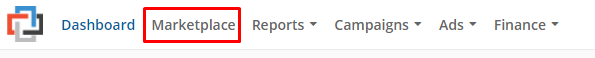
Step 6: Click on Marketplace.
Step 7: Here you can find many affiliate programme and apply it for join.
Thats all.
Hope you are clear. If any confusion, please drop me a comment below.
Conclusion
In this article, you have learned how to join and apply new campaign in Impact Radius.

