How to Avoid WooCommerce Email Going to SPAM | Last week, We received an email from our client about their email notification for WooCommerce going to spam box on client’s email. So, We just fix it for free to him because this is a simple matter.
Do you know how we make it?
Today we will show you about how to avoid WooCommerce email going to SPAM.
Avoid WooCommerce Email Going to SPAM

There are two simple methods we will guide you today to fix about this.
Method 1: Use Email Domain.
Firstly, check your email. Have you put email domain or not?
Actually, this is no cause your email landing to the spam box client. You can use your common email like Yahoo or Gmail. But, in some case hosting cannot accept this email type to send to many emails often. So, try to remove your email and put your email domain.
If you do not know what is email domain, it looks something like this, contact@yourdomain.com
Method 2: Use SMTP Plugin
By default, your notification from WooCommerce will send an email to client by using PHP mail where the system will detect it like as SPAM/Bulk.
So, the solution is, you must change it to SMTP server.
Follow our step.
Step 1: Log into your WordPress and navigate to Plugins >>> Add New
Step 2: Install the plugin named “WP Mail SMTP by WPForms”
Step 3: After successful install, navigate to Settings >>> WP Mail SMTP
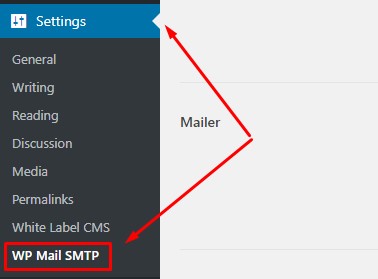
Step 4: Setting it properly. Cause the screen too large on set here, I will divide it into two cut of the screenshot.
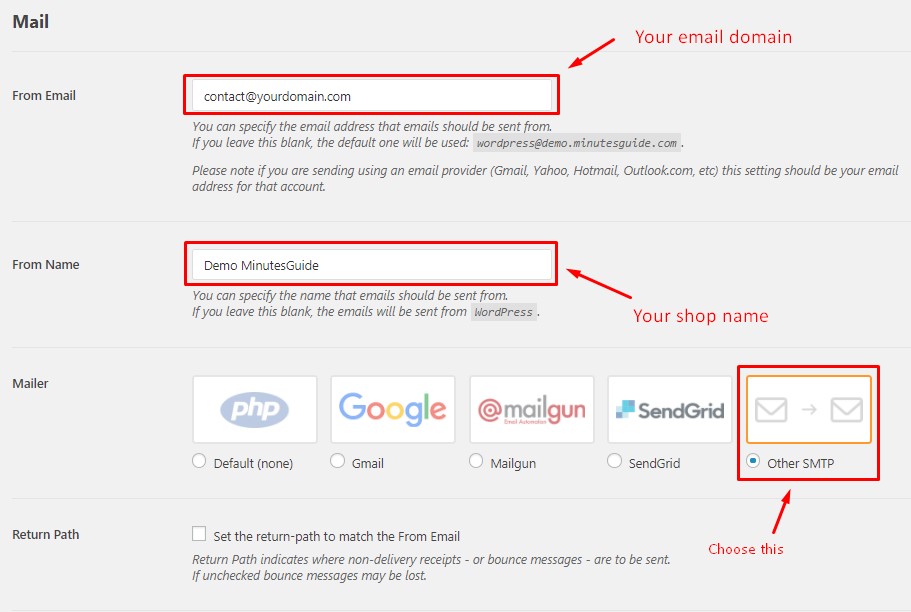
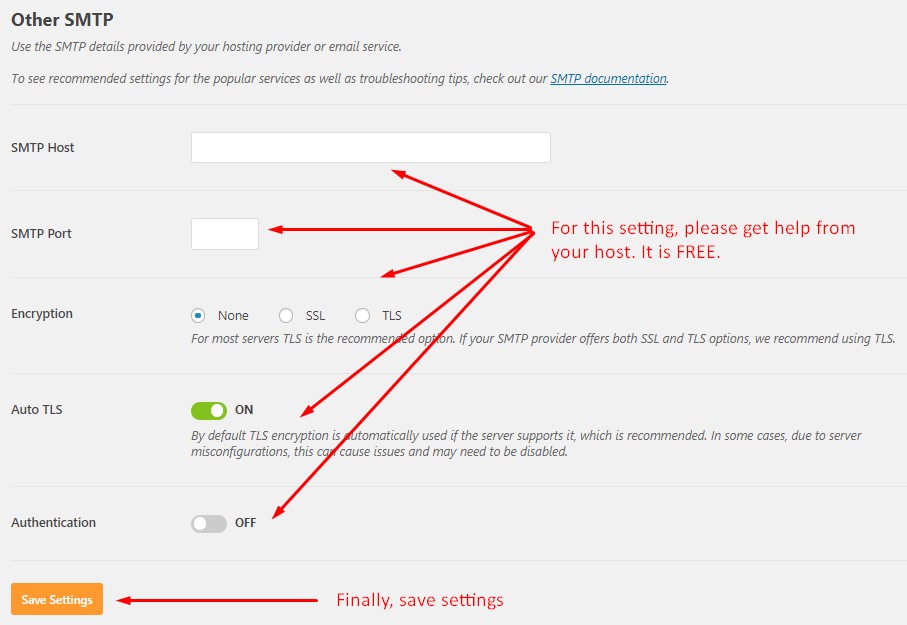
All the setting, please look the screenshot above. For SMTP server setting you must contact your web host. If your web host support is good, you will not face any problem to get that. That why you must choose the best web hosting for your website project.
Conclusion
In this tutorial, you have learned how to avoid WooCommerce email going to SPAM box into your client’s email.


0 Comments