Are you looking how to change wordpress login URL page?
By default, all WordPress users have login page end by wp-admin or wp-login directory. This is very easy for the hacker to hack and make a disaster on your site. So, you must consider how to hide your WordPress login page.
As you know, WordPress login page is wp-admin or wp-login.
So, how you can change your wordpress login page something like this as your login page?
- yourdomain.com/secret-code
- yourdomain.com/yourname
or whatever you can put at the end.
In this tutorial, I will show you how you can do it.
How to Hide WordPress Login URL Page

The best method you can hide your WordPress login page is by using iThemes Security (formerly Better WP Security) plugin.
So, you can follow this tutorial.
Step 1: Please take a full backup on your wordpress site. If something wrong happens, anytime you can restore it.
Step 2: Login to your WordPress and install plugin named iThemes Security.
Step 3: Activate it and go to their setting and click on Advanced tab. Advanced tab located at the top right. Then, you will see Hide Backend tab and click on it.
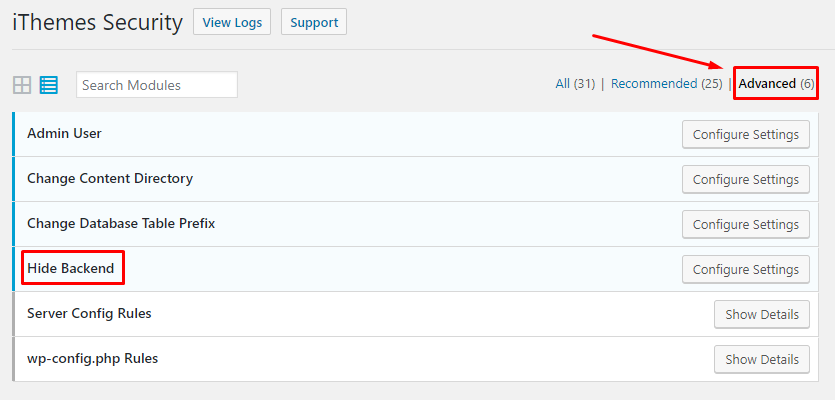
Step 4: Tick on Hide Backend and on the Login Slug field, put your secret word to hide URL login. So, only you know what the login page.
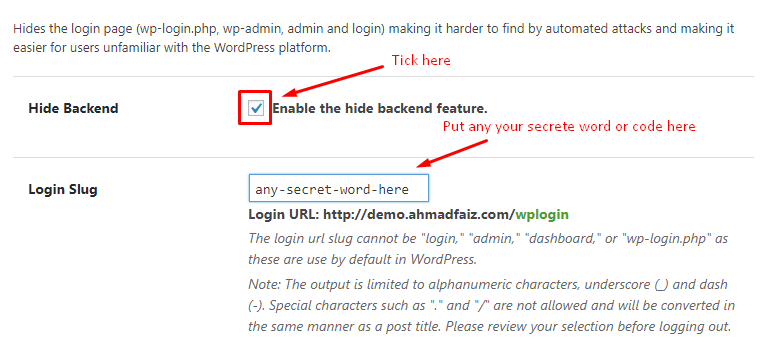
Click Save Setting and try to test it now.
Conclusion
In this tutorial, you have learned how to hide your WordPress login URL page. Now, you have new url login where only you know it.
Happy Blogging!


0 Comments