Maybe you are a wonder, why your article not showing on Google search after a few days you publish the article. Maybe there is something wrong you should be check.
Nowadays, Google is the most important thing for a business person who starts from small to big business. If your website does not appear on search engine, it means your business in risk.
Agree with me?
So, what you need to do now?
Please check your website immediately because if your website does not appear on Google, this problem did not come from Google but it comes from your website or your article.

So today, let we discuss why your articel does not appear on Google.
Checklist Why Your Article Not Showing On Google Search
Checklist Why Your Article Not Appear On Google Search
Why search ranking matter? Because the majority of people will click on the first page of Google search. So, if your website does not appear on the first page of Google, you will lose your potential customer.
Then, please check your website whether your website on the first page of Google Search or strictly does not appear on Google.
If your website did not appear on Google, these are the lists you need to check dan fix it.
#1. New Site (below 6 months)
If you have a new website, usually Google take a time to index all of content on the domain. This is normal thing. If you are good in writing, maybe you can rank well on search engine after one or two month. If not, maybe it more longer.
So, how to fix it?
On this problem, nothing you can di except you just wait until 2 or 3 month.
Make sure if you have a new web, please active and keep writing articles on your web.
#2. Blocking Search Engines
I wonder maybe you are not aware you have blocked your website from search engine crawl on your site. This thing happen in two ways wheater you bloking from the WordPress setting or you blocking on .htaccess file.
So, how to fix it?
If you have blocking your site on WordPress setting, follow this step.
Step 1: Login to your WordPress site.
Step 2: Go to Settings » Reading
Step 3: Scroll down the page, and you will see the settings like below.
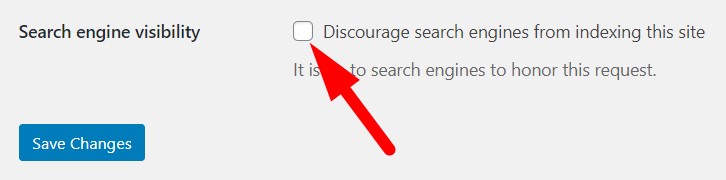
Please untick on this setting.
If you tick on this setting, it mean you discourage search engine from indexing your site.
Second, if you blocking your site on robots.txt file please follow this step to fix it.
Step 1: Login to your cPanel or FTP client. In this tutorial, I will use cPanel.
Step 2: Go to your root file web installation. Here you will find robots.txt file. Open and edit it.
Step 3: Copy and paste the code below.
User-agent: *
Disallow: /wp-admin/
Allow: /wp-admin/admin-ajax.php
Allow: /wp-content/uploads/
Disallow: /wp-content/plugins/
Sitemap: https://www.minutesguide.com/sitemap_index.xml
Disallow mean you do not want Google spider bot crawler on your site meanwhile if you allow it means you allow Google spider bot crawler on your site.
What is Google spider bot?
In simple words, Google spider bot is web crawlers that crawl on your site to scan, analyze, evaluate to index your site on Google.
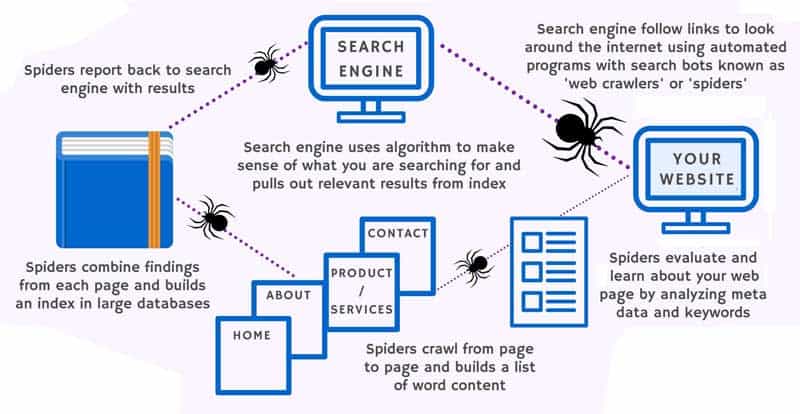
#3. Same Focus Keyword On Previous Article
If you using Yoast SEO plugin, please do not use same keyword or keyphrase on your article. This is what we call as keyword cannibalization.
What happen if you use same keyword on your article?
Absolutely, your article will not be showing on Google search because Google cannot make a decision which one article they should rank on their search engine on the same keyword.
So, please check all your article if you have used same keyword before this.
#4. Google Penalty
Please beware and follow of Google rules.
If not, your website will be banned on Google forever and your site will not list in their search result.
One of them if you broke Google’s rule is, you trying do blackhat SEO on your site which is is an illegal activity.
How to detect if your website banned by Google?
The best method if you want to detect your site banned by Google or not is, please install Google Search Console.
If you do not yet add your site to Google Search Console, please follow our tutorial on how to add a site on Google Search Console.
How to see if your site have a problem with Google?
Just login to your Google Search Console and then go to Manual actions.
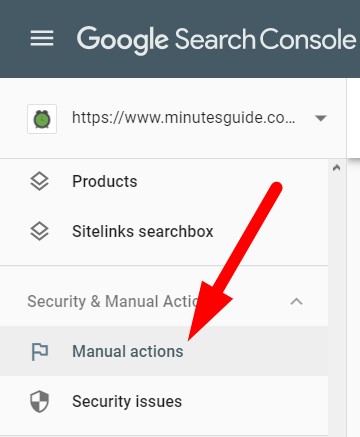
Here you will see if you have an issue with Google.
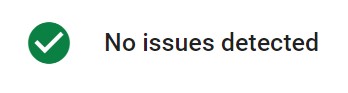
#5. Keyword Competitive
Last, you must consider why your article not showing on Google search is, the keyword you use in your article is very competitive on market.
You cannot beat the keyword high demand on the market. So, what you should to do is, please focus on long tail keyword.
Conclusion
In this article, you have learned why some of your article does not showing on Google search result. If you have this problem, please check and fix it immedietly. If you have any question, please drop a comment below.


0 Comments