How to Clear Facebook Search History? Facebook is the first popular media social until if you want to find the info, you can search for it on Facebook. Facebook now like Google where it saved everything information that you need. What do you think about this?
When you search something on Facebook, your search history will be saved in the Facebook database. Do you feel comfortable when your search history save it? Of course it not right?
So, how you can delete your search history on Facebook?
Clear Facebook Search History

Step 1: Log into your Facebook account. On the top, you will see “Search” function. Click on it, automatically you will see “Edit” function. Klik on “Edit”.
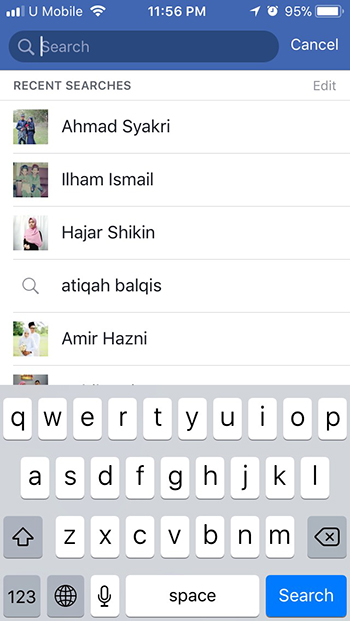
Step 2: Then, you will go to the next page. The next page you will see likes the screenshot below. You can clear as bulk or one by one. If you want to clear bulk, just click on “Clear Search”.
If you want to clear one by one, you will see “X” sign and click on it.
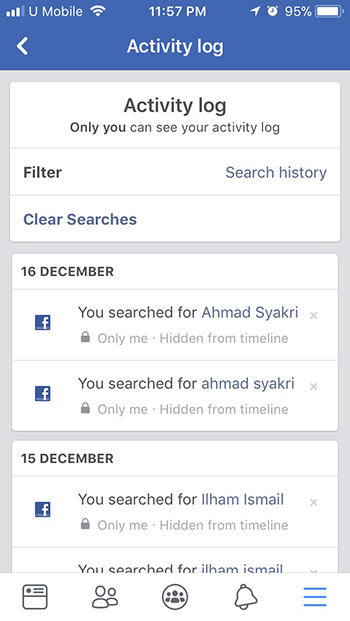
Step 3: After that, Facebook will notify you if you want to confirm it or not. If you want to confirm to delete it, just click on confirm.
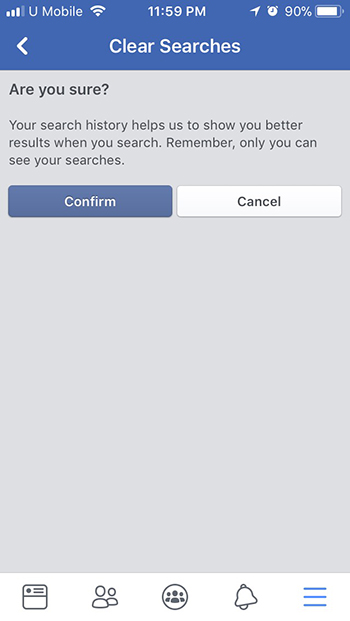
Now, your search history on Facebook was deleted.
Conclusion
In this tutorial, you have learned how to clear Facebook search history. Sometimes you need a little privacy what you have searched on social media.


0 Comments