How to Clear Instagram Search History? Why and when you need to clear search history? Sometimes, you need a little privacy about what you have done especially on social media. Maybe your media social shared with your partner.
Instagram is one of the famous social media for sharing photos. So, in this tutorial, we will show you how you can clear Instagram search history.
Clear Instagram Search History

Step 1: First, log in your Instagram and go to your profile. Please look at right to and you will see three dots “⋅⋅⋅”. Click on it.

Step 2: On next screen, you will see likes the screenshot below. Scroll down until you will see “Clear Search History”. Just click on it.
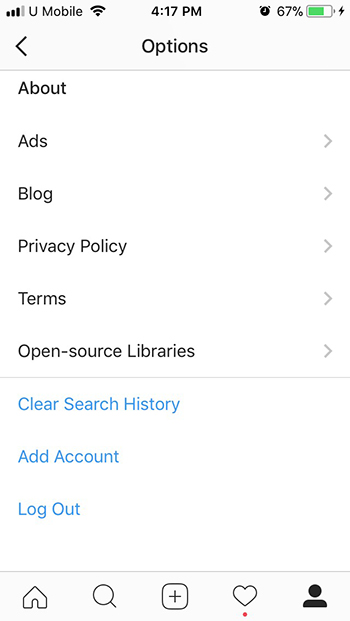
Step 3: Instagram will remind you either you want to confirm it or not. If you confirm to delete your history, click on “Yes, I’m sure”
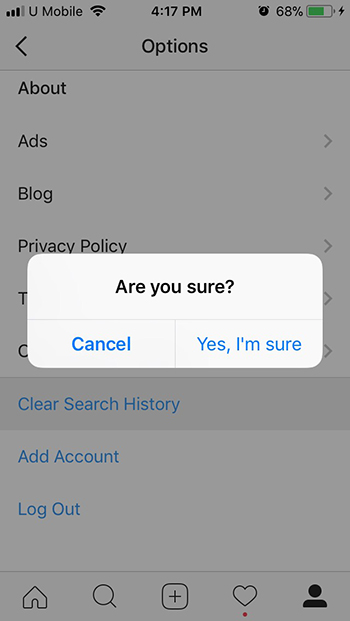
That all. Now your history saved on Instagram will be erased.
Conclusion
In this tutorial, you have learned how to clear Instagram search history.


0 Comments