Are you looking for how to remove your content or URL from Google search? Maybe you have a strong reason why you want to remove it.
Like me, I want to remove it because I have written two similar topics and the same keyword in different posts. And I just found out that it will make your post a nightmare in search engines result.
The problem is, when I write two articles with the same topic and the same keyword, all post about that topic not appear on Google.
First, I am wondering if Google banned my site. So I am very worried about it. Then I try to make some study why Google does not decide to show my post in their search result even the article has indexed on Google (I check it using Google Search Console). Apparently, Google decides not to show my article because I have two same focus keywords on the same site in a different post. This phenomenon is called keyword cannibalization. You should read about it.
So, here I have studied a new thing about it and you should not repeat and make the same mistake as what I have done.
Next, the thing should I do now is removing the latest article or choose the best one and keep only one the same topic.
Then, I need to remove the deleted post from my site in Google properly. So, the other article will be indexed well on Google.

Actually, you just need to delete one of the similar posts. That all. But, it can take time to Google recrawl on your site and remove it. If you want urgently remove it, follow this step below.
How to Remove Content From Google Search
Step 1: Firstly, make sure you have deleted the content that you want to remove from your site.
Step 2: Login to your Google Search Console.
Step 3: Choose your property (domain name) and click Removal
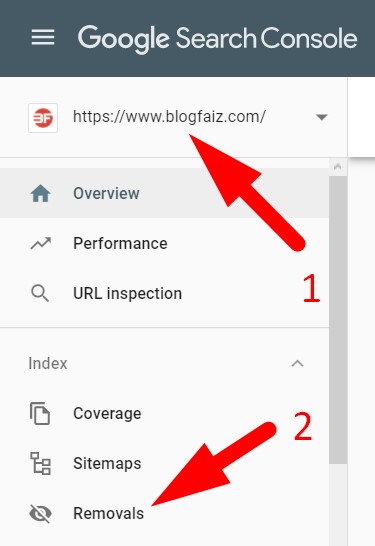
Step 4: Click on New Request button.
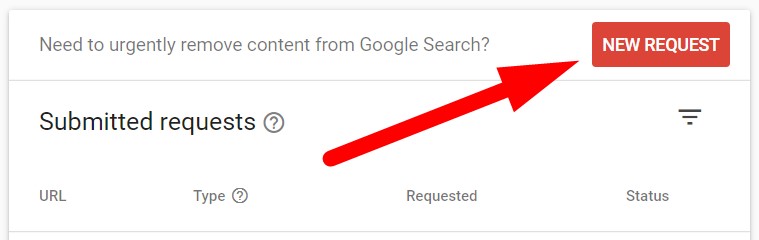
Step 5: Here you have two options namely Temporarily Remove URL and Clear Cached URL. Lets me explain what are these.
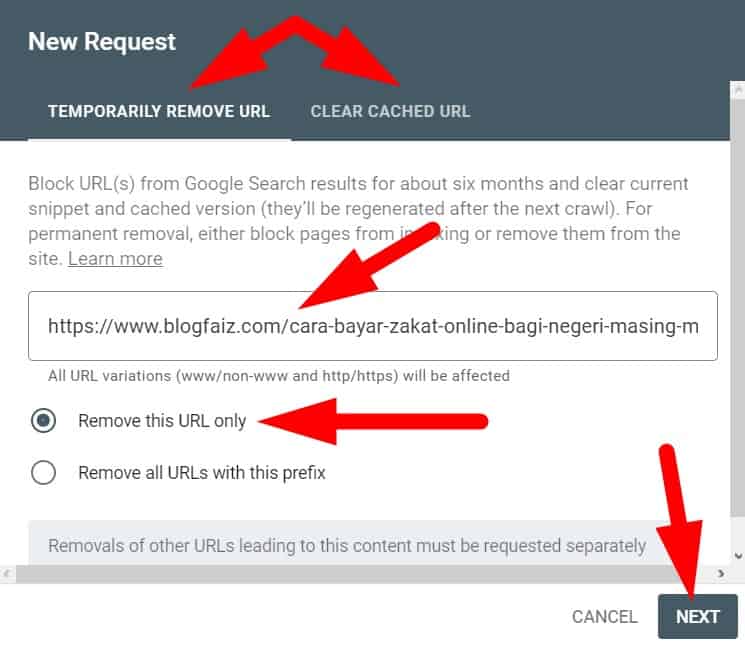
Temporarily Remove URL if you want to Block URL(s) from Google Search results for about six months and clear current snippet and cached version (they’ll be regenerated after the next crawl). For permanent removal, either block pages from indexing or remove them from the site.
Meanwhile Clear Cached URL if you want keep URL(s) in Google Search results, just clear current snippet and cached version until the next crawl.
All of these you can get more info from Google Support.
So, in this case I will choose temporarily remove URL.
Then, enter your URL that you want to remove it and click Next button.
Step 6: Next screen, make sure your URL to submit is correct and click on the Submit Request to start to remove the URL from Google.
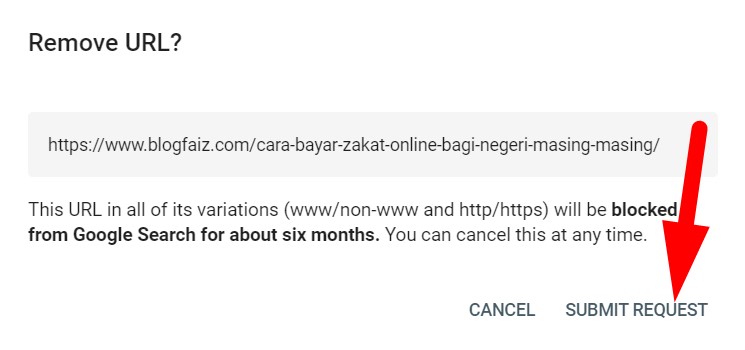
Done.
How to Cancel or Reverse?
What happen if you have made a mistake URL blocking URL on Google?
It so easy.
Step 1: From Google Search Console dashboard go to Removals » Temporary removals.
Step 2: Click on kebab (three dots) and click Cancel request.
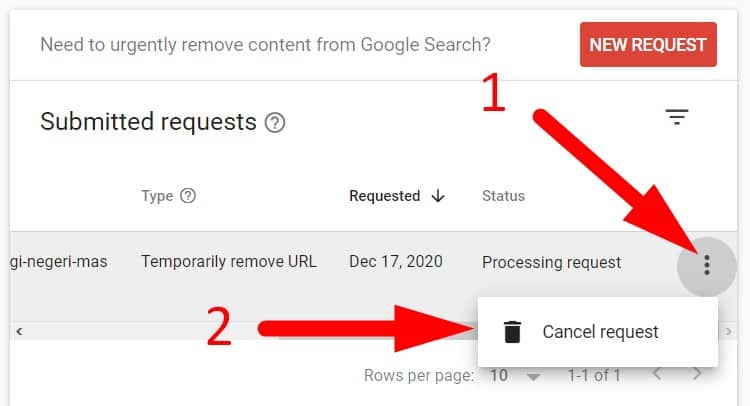
So, you URL will be indexed again by search engine.
Conclusion
In this guide, you have learned how to remove your site content from Google and how to remove outdated content in your site from Google search. This is quite important to make sure another article that has value to rank in Google.


0 Comments