How To Set Limit Revision In WordPress? | On the previous article, you have learned how to disable revision in WordPress. Now we will show you how to limit revision on your WordPress. This is mean, your revision feature on WordPress still available but you can control it how many revision you wish to save them.
By default, WordPress will save unlimited revision. So, this is tutorial to show you how you can control the number of revision save.
How To Limit Revision In WordPress
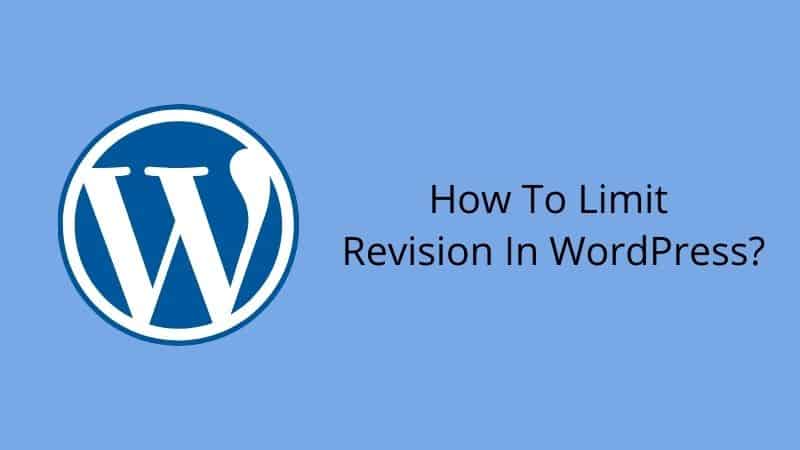
Step 1: Login to your cPanel
Step 2: Go to file manager and navigate to your wp-config.php file.
Step 3: Copy all code below and paste into your wp-config.php file.
This code will limit only three revision save. If you want to increase it, just change the number of “3” to more higher number.
Conclusion
In this article, you have learned how to make limit the number of revision in WordPress.


0 Comments