Description
Ninja Tables Pro Plugin Installation
Hi there.
You can get Ninja Tables Pro Plugin from us just for $19 for a one-time payment and you can get unlimited updates. This is just for a single WordPress installation.
If you want to install more, please select “Add-On” above.
What you will get and not? Terms and Conditions
- One-time payment with unlimited updates.
- No support but at the first time installation, I will settings everything for you. If you want dedicated support, please get your own license from the developer.
- Full settings Ninja Tables Pro. Ready use.
- I will install it on your WordPress site. You are NOT allowed to install it by yourself.
- Auto-update of plugins.
- All payments via PayPal for security issues.
- We offer a 14-day money-back guarantee with no questions asked. Just contact us here.
How to Buy?
Just complete your purchase above and I will contact you via email after I receive payment from you.
What Are Benefits Ninja Table Pro?
Ninja Tables Pro comes with bulks of interesting features to make your table content more attractive. Here are the benefits from Ninja Table Pro.
Benefits Ninja Tables Pro
| Features | Description |
|---|---|
 | Add Media to Tables Cells |
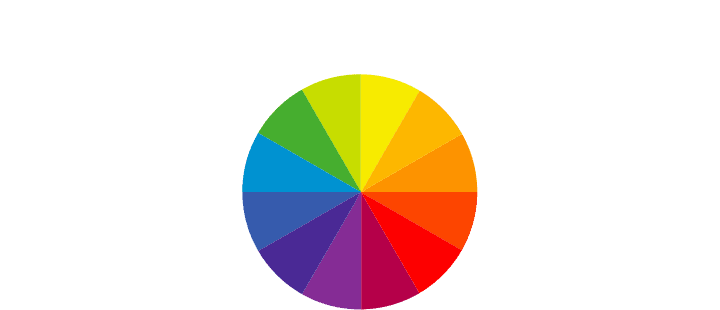 | Unlimited Colors in Your Tables Don’t get stuck with the boring white. Color your WordPress tables according to your requirements with Ninja Tables Pro plugin. |
 | Connect Google Sheets If you have already stored your information on Google Sheets, you can effortlessly publish it on WordPress with Ninja Tables. |
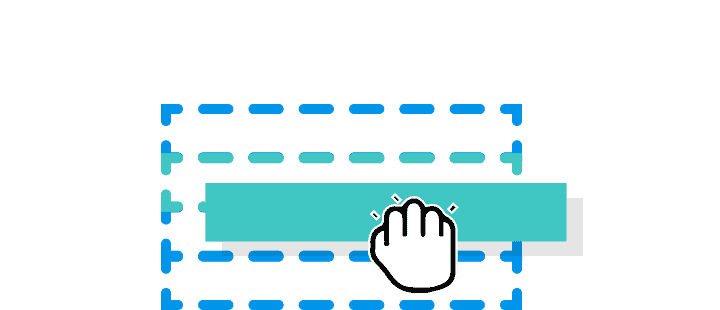 | Drag and Drop Data Sorting With Ninja Tables Pro, you don’t have to code every single task. Just drag and drop table data and arrange them intuitively. |
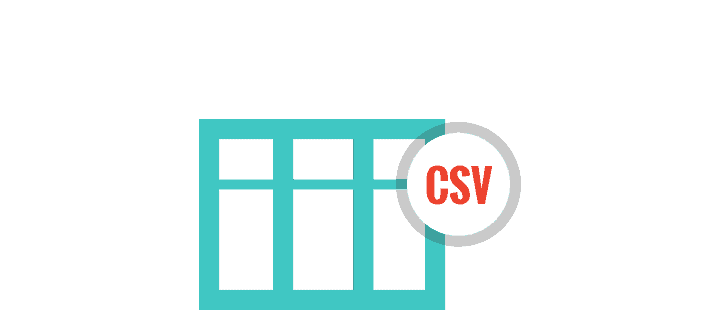 | Export-Import CSV Where your tables are now or where you want to export one- Ninja Tables allows you to export and import tables in seconds. |
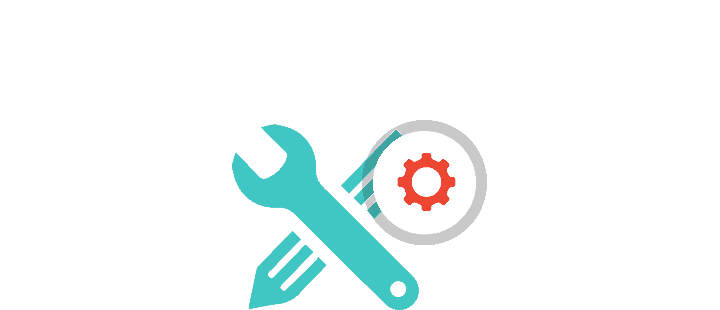 | Advanced Customization Features The advanced settings enable you with a myriad of under-the-hood functionalities to make your tables more powerful. |
 | WooCommerce Integration Got a WooCommerce store? Connect it and turn it into a convenient product showcase table easily with Ninja Tables Pro. |
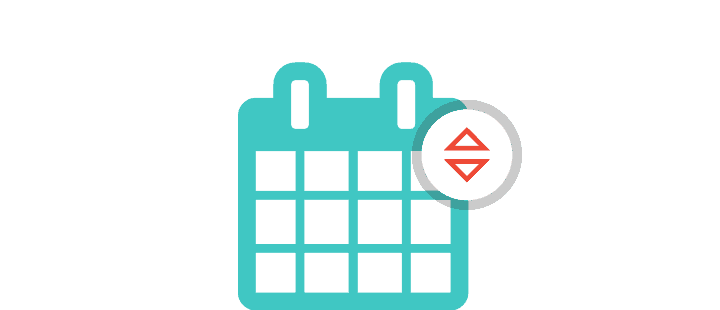 | Advanced Date Sorting Sort your WordPress table data according to date added or the dates assigned to them in table columns. |
 | WP Posts Display website contents in a searchable, sortable format with Ninja Tables. It supports custom posts, pages, & custom post types. |
 | Add CSS Class Don’t just rely on the default stylings. Style your WordPress tables with additional CSS classes and make them more beautiful! |
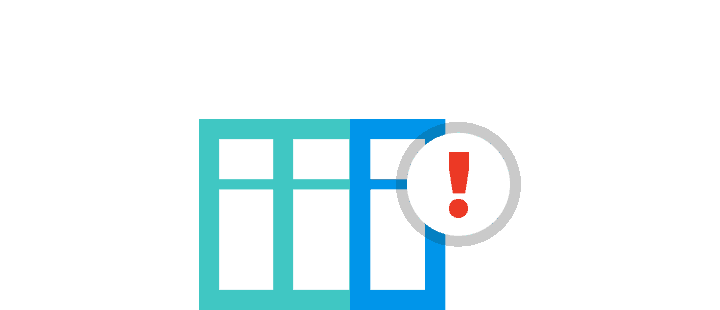 | Conditional Column Formating Set conditions to your online tables and highlight specific columns/rows/cells according to previously set logics. |
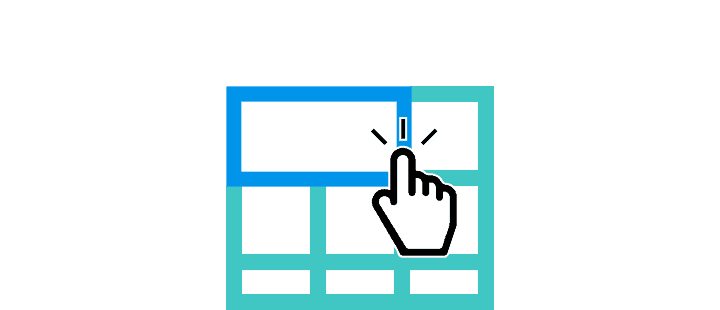 | Transform Value Value Transformation is a powerful tool that concat any column values easily into valid HTML and show as computed value. |
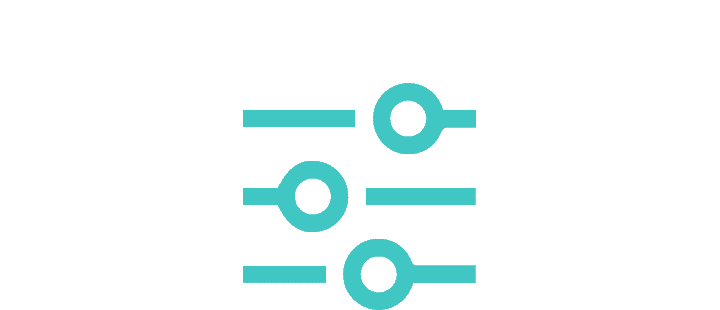 | Custom Filter UI With this feature, users can search within a particular option. First, they will filter then they do what's needed. |
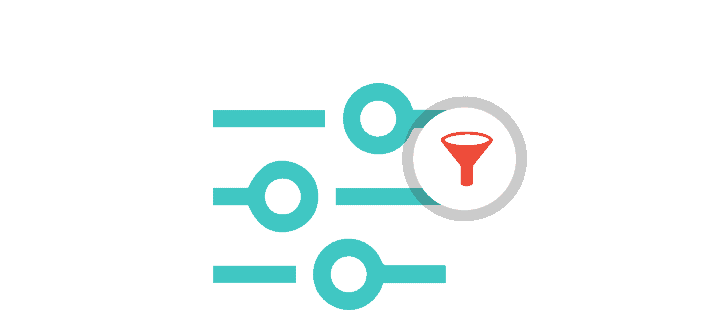 | Advanced Data Filtering Custom Search Filters is useful if you want to add a Checkbox/Radio Button to show a group of rows of your table. |
 | Connect WP Fluent Form If you’re already using WP Fluent Form, now is the time to connect it with Ninja Tables and beautifully organize your form entries. |
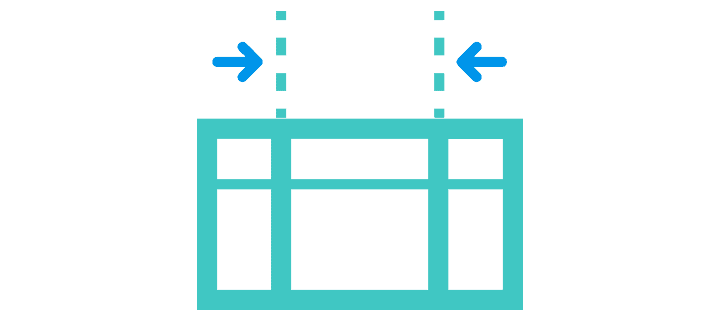 | Set Max Width for Columns The columns have a default width and they expand based on your input. Control the columns by setting the max width. |
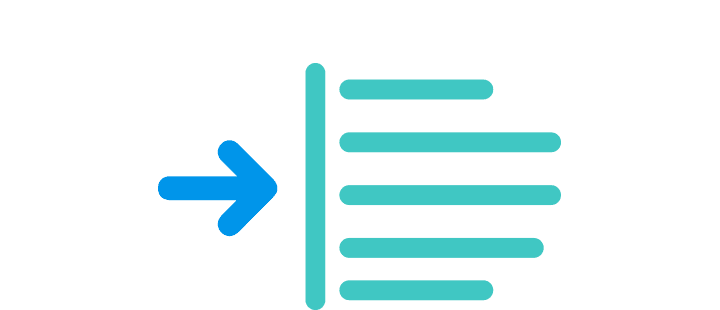 | Text Alignment How do you want to see the text? Center, right or left? Using this feature, you can place the text on your desired position. |
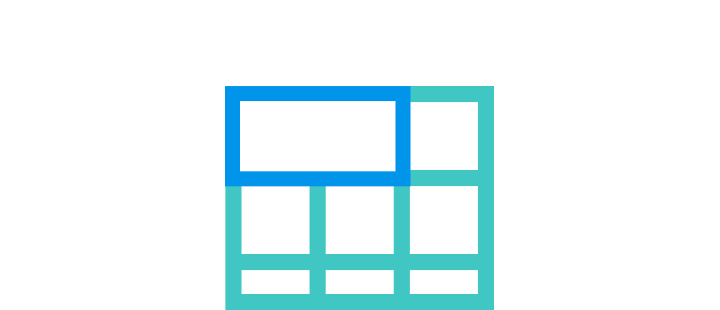 | Colspan/Cell Merging Feature You can easily merge cells in online tables built with Ninja Tables. This is a great feature which have a significant appeal. |
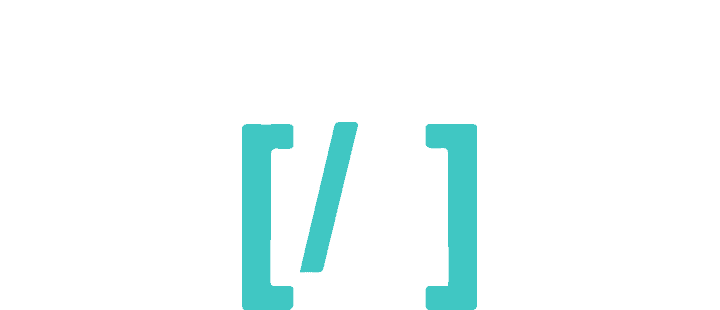 | Use Shortcode in your table cell Shortcodes give you extra benefit so that you can use the same shortcode in different places to see the same result. |





Reviews
There are no reviews yet.