Unpaid Order Cancelled for WooCommerce | WooCommerce is a completed application for you to create an online shop. It has many interesting basic functional like shipping calculations, product listing, various types of product listing, selling reports, and many more.
Sometimes, their default setting not fulfilled our requirements. Among them is, when a customer makes an order in our online shop and they do not make a payment the system will auto cancel their purchase after 60 minutes.
WooCommerce team add this function start from WooCommerce 2.0 and above.

So in my mind, you should change this because this default setting will make your business smooth running.
Unpaid Order Cancelled for WooCommerce
In this article, we will teach you how you can increase the time limit cancelled order for unpaid order in WooCommerce.
Step 1: We consider you have installed WooCommerce plugin and make their setting. If you do not yet install WooCommerce, please look our tutorial how to install WooCommerce.
Step 2: After install, go to WooCommerce » Settings » Product » Inventory and change the number at Hold stock (minutes).
If you want to disable this function, simply leave it blank
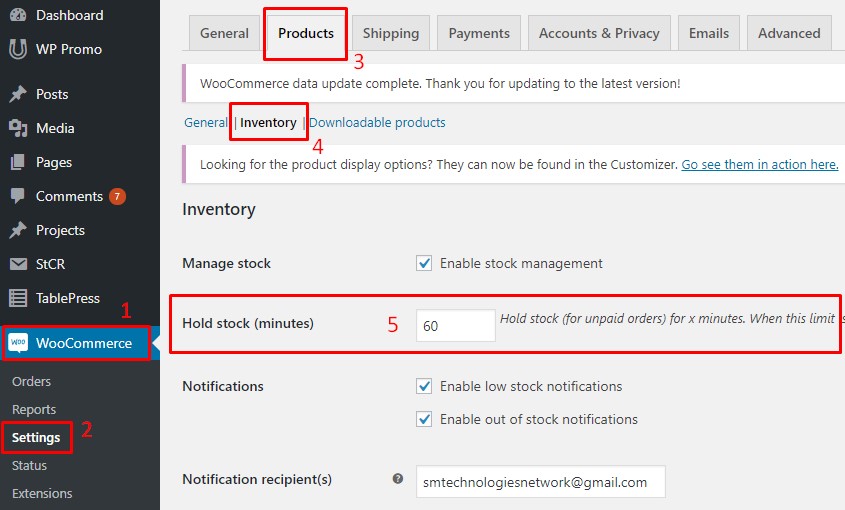
Step 3: Click save and that all.
Conclusion
In this tutorial, you have learned how to increase time limit reach for unpaid order cancelled in WooCommerce. Make sure you setting this after setup you WooCommerce to make your online shop better experience.





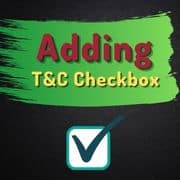


0 Comments