What is the difference between WordPress.com and WordPress.org | WordPress is one of the first platforms that will likely come to mind when you build a website. Powering over 40% of the web, WordPress is renowned for its flexibility, scalability, and ease of use. However, if you’re new to WordPress, you may encounter two terms that sound similar but are fundamentally different: WordPress.com and WordPress.org. Understanding the differences between these two is crucial in deciding which platform aligns best with your needs.
This article will examine the distinctions between WordPress.com and WordPress.org, highlighting their features, pros and cons, and ideal use cases.
Table of Contents
WordPress.com and WordPress.org: What’s the Difference?
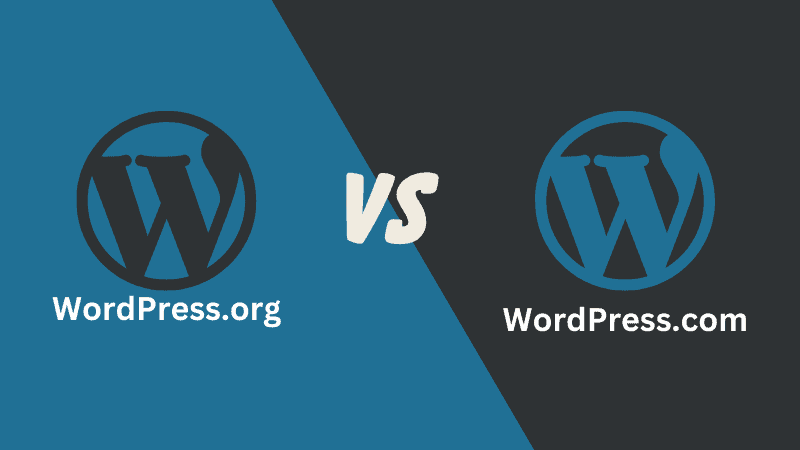
Here is a complete revision of the difference between WordPress.com and WordPress.org.
The Core Difference
The fundamental distinction between WordPress.com and WordPress.org lies in hosting and control:
- WordPress.org is a self-hosted platform. You download the WordPress software for free and install it on your web hosting server. You have complete control over your site, including themes, plugins, and customizations.
- WordPress.com is a hosted service provided by Automattic, the company behind WordPress. They handle the hosting, security, and maintenance, allowing you to focus more on content creation.
What is WordPress.org?
WordPress.org is often called the “real” WordPress because it gives you complete website ownership. Here’s a breakdown of its features:
Key Features:
- Complete Customization
- You can use any theme or plugin, whether free, premium, or custom-built.
- Full access to the source code allows advanced customizations.
- Monetization Freedom
- You can run ads, use affiliate marketing, or sell products without restrictions.
- Ownership and Control
- You own your data and content entirely.
- Choose your hosting provider, domain registrar, and additional tools.
- Scalability
- Suitable for small blogs, business websites, or even complex e-commerce platforms.
Pros:
- Complete ownership and control.
- Unlimited customization with plugins and themes.
- Ability to scale as your site grows.
- Freedom to monetize without restrictions.
Cons:
- Requires a hosting plan, which can vary in cost.
- You are responsible for setup and maintenance (e.g., updates, backups, and security).
- The steeper learning curve for beginners.
Who is WordPress.org Ideal For?
- Bloggers who want complete creative freedom.
- Businesses that need scalability and branding control.
- Developers or tech-savvy individuals who enjoy tinkering with code.
- E-commerce entrepreneurs using plugins like WooCommerce.
What is WordPress.com?
WordPress.com is a managed platform where hosting, updates, and security are handled for you. It’s an excellent option for users who want a more straightforward, hands-off approach to website creation.
Key Features:
- Ease of Use
- There is no need to purchase separate hosting or worry about maintenance.
- Comes with pre-installed features for a quick start.
- Free and Paid Plans
- Offers a free plan with a WordPress.com subdomain (e.g., yoursite.wordpress.com).
- Paid plans provide additional features like custom domains and expanded storage.
- Built-in Security
- Automatic updates, backups, and security measures are included.
- Limited Customization
- Restricted access to themes and plugins unless on higher-tier plans.
- Coding capabilities are limited compared to WordPress.org.
Pros:
- It is beginner-friendly and easy to set up.
- No need to worry about hosting, updates, or backups.
- Free option available for basic needs.
- Reliable performance with minimal technical know-how.
Cons:
- Limited customization unless you opt for premium plans.
- Monetization options are restricted on lower-tier plans.
- You don’t own the hosting environment, which can limit flexibility.
Who is WordPress.com Ideal For?
- Hobby bloggers or personal users who want a simple setup.
- Small businesses or nonprofits with limited technical expertise.
- Users who prioritize convenience over customization.
- Anyone testing the waters before committing to a self-hosted website
Costs and Pricing Comparison
WordPress.org:
While the software is free, you’ll need to pay for:
- Hosting: $3 to $50/month, depending on the provider and plan.
- Domain Name: $10 to $20/year.
- Premium Themes or Plugins: Optional but can range from $20 to $200 each.
- SSL Certificates: Often included in hosting, but sometimes extra.
WordPress.com:
- Free Plan: Basic features with a WordPress.com subdomain.
- Paid Plans:
- Personal ($4/month): Custom domain, no ads.
- Premium ($8/month): Additional customization and basic monetization.
- Business ($25/month): Full theme/plugin support and advanced tools.
- eCommerce ($45/month): Features tailored for online stores.
Which One Should You Choose?
The choice between WordPress.com and WordPress.org depends on your goals, budget, and technical expertise. Here are some scenarios to guide your decision:
- Choose WordPress.org if:
- You need complete control and customization.
- You plan to monetize your site without restrictions.
- You’re building a complex site like an e-commerce store.
- You have the time and resources to manage hosting and maintenance.
- Choose WordPress.com if:
- You’re a beginner and want a quick, hassle-free setup.
- You’re creating a personal blog or small website.
- You don’t want to deal with hosting, updates, or backups.
- You’re okay with limited customization on lower plans.
Summary Comparision
To better understand our discussion, I list it in table form here.
| Features | WordPress.org | WordPress.com |
|---|---|---|
| Hosting | Self-hosted. Choose your own hosting provider. | Managed hosting by WordPress.com. |
| Cost | Free software; hosting costs start at $3-$10/month. | Free plan; premium plans start at $4/month. |
| Customization | Full access to themes, plugins, and code. | Limited on free and lower-tier plans. |
| Ease of Use | Requires setup and maintenance. | Beginner-friendly with minimal setup. |
| Monetization | No restrictions. | Restricted on free and lower-tier plans. |
| Security and Updates | Managed by the user or hosting provider. | Handled by WordPress.com. |
| Scalability | Highly scalable for any type of website. | Limited scalability on free and lower plans. |
Final Thoughts
WordPress.com and WordPress.org are potent tools, but they cater to different users. WordPress.org is ideal for those who want maximum flexibility and control, while WordPress.com simplifies the process for beginners or those seeking convenience.
Before choosing, evaluate your goals, budget, and technical expertise. With the right platform, your WordPress site can grow and thrive, effectively meeting your personal or business needs.
FAQ
Is WordPress.org free to use?
Yes, the WordPress.org software is free to download and use. However, you must pay for hosting, a domain name, and optional premium themes or plugins.
Can I switch from WordPress.com to WordPress.org?
Yes, you can migrate your site from WordPress.com to WordPress.org. This process typically involves exporting your content, purchasing hosting, and setting up your new site.
Which platform is better for e-commerce?
WordPress.org is generally better for e-commerce as it offers full control, scalability, and access to plugins like WooCommerce. WordPress.com’s eCommerce plan is an option but comes with limitations compared to a self-hosted setup.
Do I need technical skills to use WordPress.org?
While basic technical knowledge is helpful, many hosting providers offer one-click installations and support to make the process easier. However, you’ll need to manage updates, security, and backups.
Can I monetize a site on WordPress.com?
Yes, but monetization options are limited on lower-tier plans. Higher-tier plans like the Premium or Business plan offer more flexibility.
What happens if I outgrow WordPress.com?
If your site outgrows the capabilities of WordPress.com, you can migrate to WordPress.org for greater control and scalability.
Are plugins available on WordPress.com?
Plugins are only available on WordPress.com’s Business and higher-tier plans. WordPress.org, on the other hand, supports all plugins.
Can I use a custom domain with WordPress.com?
Yes, but you’ll need to subscribe to at least the Personal plan to use a custom domain.
Which platform is better for beginners?
WordPress.com is more beginner-friendly, with minimal setup and maintenance required. WordPress.org has a steeper learning curve but offers more flexibility.
Can I customize the code of my site on WordPress.com?
Code customization is limited to higher-tier plans like the Business plan on WordPress.com. WordPress.org allows full access to the source code for complete customization.


0 Comments