Simple Comparison WordPress.com vs WordPress.org | If you’ve been exploring website creation, you’ve likely encountered two terms: WordPress.com and WordPress.org. While they share the WordPress name, they are distinct platforms with unique features and purposes. Understanding the difference between WordPress.com and WordPress.org is crucial for selecting the right platform for your website. Let’s dive deep into what sets them apart.
Table of Contents
Simple Comparison WordPress.com vs WordPress.org
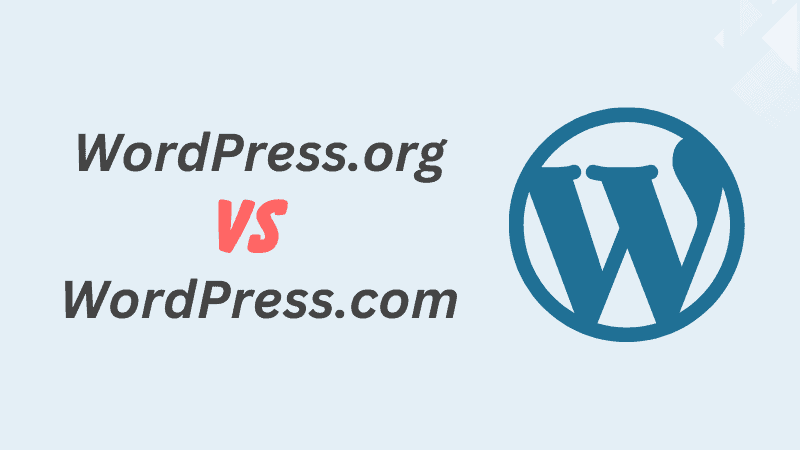
Before this, we wrote about WordPress.com and WordPress.org and what differentiates them. But in this topic, we will add more for clearance.
WordPress.com: The Managed Hosting Platform
WordPress.com is a managed hosting platform owned by Automattic, the company behind WordPress. It is an all-in-one solution that handles hosting, security, and maintenance.
Here are the key features of WordPress.com:
- Ease of Use: WordPress.com simplifies website creation. You don’t need to worry about technical tasks like installing software or managing servers. Sign up, choose a plan, and start building your site.
- Hosting and Maintenance: Hosting is included in WordPress.com plans, and the platform manages updates, backups, and security for you. This makes it an excellent choice for beginners or those who want a hands-off experience.
- Free and Paid Plans: WordPress.com offers a free plan with limited features and several paid plans that unlock advanced options like custom domain names, additional storage, and e-commerce capabilities.
- Limited Customization: While WordPress.com provides various themes and some customization options, advanced design changes and custom plugins are restricted to higher-tier plans. This can limit flexibility for users who need specific functionalities.
- Subdomain (Free Plan): Websites on the free plan are hosted on a WordPress subdomain (e.g., yoursite.wordpress.com), which might not look professional for businesses.
- Support Options: Depending on your plan, WordPress.com offers different levels of customer support, ranging from community forums on the free plan to priority email and live chat support on premium plans.
WordPress.org: The Self-Hosted Solution
WordPress.org is the open-source version of WordPress, available for free to download and use. It’s often called “self-hosted WordPress” because you’re responsible for setting up your hosting and managing your website.
Here are the key features of WordPress.org:
- Complete Control: With WordPress.org, you own and control your website entirely. You can customize every aspect, from the design to the functionality, without limitations.
- Custom Plugins and Themes: WordPress.org allows you to use any plugins or themes, including custom and third-party options. This provides unmatched flexibility for creating a unique website.
- Monetization Options: You can run ads, integrate e-commerce platforms, or implement subscription models without sharing revenue or facing restrictions, unlike WordPress.com’s free plan.
- Costs: While the WordPress.org software is free, you must budget for hosting, domain registration, and potentially premium themes or plugins. Costs vary depending on your hosting provider and the tools you choose.
- Technical Responsibilities: Using WordPress.org requires technical knowledge or the willingness to learn. You’ll need to manage hosting, security, backups, and updates or hire someone.
- Scalability: WordPress.org is highly scalable, making it suitable for everything from tiny blogs to large, complex websites with high traffic and advanced functionalities.
- Community Support: Being open-source, WordPress.org has a vast and active community. Forums, documentation, and tutorials are free, but professional support might require hiring developers.
Key Differences Between WordPress.com and WordPress.org
| Features | WordPress.com | WordPress.org |
|---|---|---|
| Hosting | Included | Self-hosted (requires separate hosting) |
| Ease of Use | Beginner-friendly | Requires technical knowledge |
| Customization | Limited unless on higher-tier plans | Fully customizable |
| Plugins and Themes | Restricted to approved options | Unlimited access to all plugins/themes |
| Cost | Free plan available; paid plans for extras | Hosting/domain costs; plugins/themes extra |
| Monetization | Limited on free and lower-tier plans | Full control over monetization |
| Ownership | Limited control | Full ownership |
Which One Should You Choose?
The right platform depends on your needs, goals, and technical expertise. Here are some scenarios to help you decide:
- Choose WordPress.com if:
- You’re a beginner with little or no technical knowledge.
- You want an all-in-one solution with minimal maintenance.
- You’re creating a personal blog or a small website without complex requirements.
- Choose WordPress.org if:
- You need complete control over your website.
- You’re building a business site, e-commerce store, or complex project.
- You want access to advanced customization and monetization options.
Costs Comparison
While WordPress.com offers free plans, they have significant limitations, such as ads displayed on your site and lack of a custom domain. Paid plans range from $4/month for personal sites to $45/month for e-commerce sites (billed annually).
For WordPress.org, your costs depend on your hosting provider, which typically starts at $5/month for basic shared hosting but can go much higher for premium options. You’ll also need to factor in domain registration (around $10-$20/year) and any premium plugins or themes you choose.
Final Thoughts
WordPress.com and WordPress.org serve different purposes, catering to other types of users. WordPress.com is perfect for those seeking simplicity and convenience, while WordPress.org is ideal for users who need flexibility, control, and scalability.
By understanding the differences, you can choose the platform that best aligns with your goals, technical skills, and budget. Whether you’re starting a personal blog, launching a business site, or creating an online store, WordPress has an option for you.
FAQ
What is the main difference between WordPress.com and WordPress.org?
WordPress.com is a managed hosting platform that handles hosting, security, and maintenance for you. At the same time, WordPress.org is a self-hosted solution that gives you complete control and customization options but requires technical knowledge to manage.
Can I use plugins on WordPress.com?
Plugins are only available on higher-tier WordPress.com plans. In contrast, WordPress.org allows unlimited plugin usage, including custom and third-party plugins.
Is WordPress.org free?
The WordPress.org software is free, but you’ll need to pay for hosting, a domain name, and any premium plugins or themes you use.
Which platform is better for e-commerce?
WordPress.org is generally better for e-commerce because it provides greater flexibility and full access to plugins like WooCommerce. WordPress.com’s e-commerce capabilities are limited to higher-tier paid plans.
Can I switch from WordPress.com to WordPress.org?
Yes, you can migrate your website from WordPress.com to WordPress.org. However, the process requires exporting your content and setting up a self-hosted WordPress site.
Is WordPress.com suitable for beginners?
WordPress.com is ideal for beginners due to its ease of use and all-in-one solution. It’s perfect for those who don’t want to handle technical aspects like hosting or maintenance.
Who owns my website on WordPress.com?
While you own your content, WordPress.com controls the hosting environment, which means you have limited control compared to WordPress.org, where you have full ownership of your site and data.
Can I monetize a WordPress.com site?
Monetization options are limited on WordPress.com’s free and lower-tier plans. For full monetization flexibility, WordPress.org is a better choice.
Do I need coding skills for WordPress.org?
Basic coding knowledge is helpful but not mandatory for WordPress.org. Many tasks can be done using plugins and themes, but advanced customizations may require coding expertise.
How do I choose the right platform?
Consider your goals, budget, and technical skills. Choose WordPress.com for simplicity and WordPress.org for flexibility and control.


0 Comments